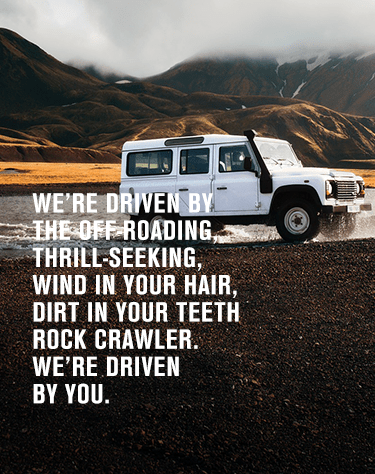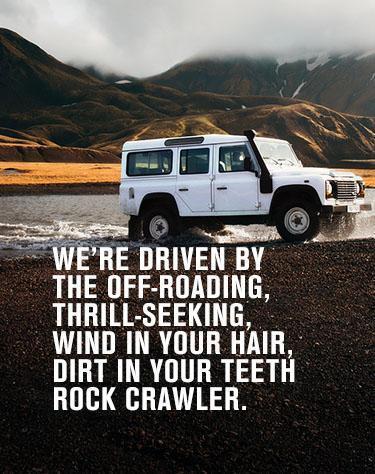- Promotions
- Tyres
- Tyres
- Shop All
- By Brand
- By Vehicle Type
-
-
By Vehicle Type
- 4x4
- Passenger
- Light Truck
- SUV
-
-
-
- Top Tips
- Warranties
- Wheels
- Wheels
- Shop All
- By Brand
- By Vehicle Type
-
-
By Vehicle Type
- 4x4
- Passenger
- Passenger / SUV
-
-
- Catalogue
-
-
Catalogue
- 4x4
- Passenger & SUV
-
-
- Top Tips
-
-
Top Tips
- Wheel Terminology Guide
-
-
- Batteries
- Other Products
- Services
- Services
- Car Basics Course
-
-
Car Basics Course
- Car Basics Course
-
-
- Payment Options
-
-
Payment Options
- Mobicred
- Ozow Instant EFT
- PayJustNow
- XPRESS CREDIT®
-
-
-
-
-
- Fleet
-
-
Fleet
- Fleet Solutions
-
-
- Instore
- Value Added Services
-
-
Value Added Services
- Tiger Advantage Plus
- X-Sure®
-
-
- PG Glass
- Rewards & Partners
-
Promotions
- back
Promotions
- Tyres
- Wheels
- Batteries
-
Other Products
- back
Other Products
- Other Products
- Shop All
- Bosch Wiper Blades
- McGard Wheel Locks
- Services
-
Rewards & Partners
- back
Rewards & Partners
- Dial Direct
- Discovery
- FNB eBucks
- Momentum Multiply
- Sanlam Reality
- UCount Rewards
- WesBank WShop
- Warranties
- Contact Us
- Sign In